Stay up to date!

Employee Experience
Why building grit in the workplace matters
With the often-grueling demands of the 21st-century workplace, passion alone won’t cut it, and neither can perseverance. In her bestselling book “Grit”, psychologist Angela Duckworth found that it’s grit (the combination of passion and perseverance) that becomes the significant predictor of success—and this applies to both individuals and organizations.
But first, what is grit?

Employee Experience
Little by little – a little becomes a lot more than you think...
Did you know that stress can cause a lot of negative impacts on your bottom line? This is why it’s even more crucial to create a harmonious environment for your employees in the workplace.
This National Stress Awareness Month, it’s time to step back and focus on what matters: your employees’ mental health.

Consumer Promotions
What do your customers say about your brand when you’re not looking?
Often, too many businesses fall under the trap of overt focus on optimizing sales funnels but not so much on customer care or experience. The result: short-term business goals are achieved but long-lasting relationships—which often lead to repeat purchases from a loyal customer base—are not sustained.

Employee Experience
Is your organization a multi-generational workplace? It’s time to get to know more about your people and what keeps them motivated!
But first, do you really know the difference between these generations working for your company?
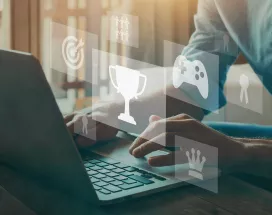
Sales Channels
Do you ever wonder why collecting stickers to get a planner has become a bonafide hit? Or how leaderboards can be seen in almost every video game? It could be the dopamine talking, but it’s a scientifically proven fact that people love to repeat behaviors that yield positive effects.

Consumer Promotions
The digital space is a colorful world tangled with various bits of information coming in at hyper speed. With this, it can be quite challenging to capture and sustain anyone’s attention, especially when you’re a new brand or an established one trying to launch a new product or service.

Employee Experience
Have you noticed how some employees are more receptive to collaboration than others? Or how some can be more prone to stress, while others are more composed when big changes arise? It could be their personality talking. And it’s more than just introversion or extroversion.

Employee Experience
When was the last time you really invested in your people? Research suggests that replacing employees is more expensive than you think. In fact, it could even be more than double the price of their current salaries.

Press
In a strategic move to strengthen its commitment to elevating the overall experience of its clients, partner merchants, and consumers, Sodexo Benefits and Rewards Services Philippines is now Pluxee. The spin-off from the Sodexo Group is a global initiative announced last year to give its gifting business a digital-first brand that reflects its
ambition to offer personalized, sustainable solutions to the evolving market.

Consumer Promotions
By definition, consumer sales promotion is the process of persuading consumers to try a product or service. Sales promotions are usually conducted by companies as a tactical strategy or program to boost the sales of their product(s), as well as to gain a competitive advantage against direct and indirect competitors along the way.

Sales Channels
In several industries, sales is one of their core priorities, especially for fast-paced conglomerates and corporations. They focus more on beefing up marketing activities and boosting up the sales with the right tools and knowledge as they face clients and other stakeholders. This is why the sales force is very important because they make sure that the company lands at the right place every business review.
As we move forward in identifying sales tactics, there are 3 effective and proven ways to manage the sales team effectively to achieve their quota or sales goals:

Sales Channels
Dealers, distributors, and resellers are no stranger to channel incentives programs. Many companies use this type of scheme to drive the behavior of their channel partners –behavior that will eventually lead to increase in revenue, of course. However, this does not necessarily mean that having a sales channel rewards program will automatically translate to an increase of your channel partners’ performance or a boost in your sales revenue. You have to ensure that your program is well-thought and well-structured. Otherwise, you will only spend your budget without any certain return.

Employee Experience
As societies evolve, so do our ways of doing business. In the past, large companies were often very hierarchical, with hundreds – if not thousands – of people working together in the same place, at the same time. Times have changed, and today’s focus is very much on flexibility, with working patterns becoming increasingly catered to the needs of employees. In a competitive market for attracting and retaining 21st century talent, new trends in the workplace are emerging all the time. Here are four key trends that HR managers and SME leaders need to be aware of.

Consumer Promotions
As the business environment continues to evolve, companies must adapt as well to the changes in terms of their business approach and marketing strategies. Any program that has worked for your organization in the previous years may no longer be effective in the coming years. This also applies to your loyalty program.

Employee Experience
Getting the best out of the employees is not only important but also necessary for your organization. But with Filipinos being among the most emotional people in the world, dealing with performance problems in the workplace become a little challenging for managers and employers.

